How Do I Reprint W2 in QuickBooks Desktop? Step-by-Step
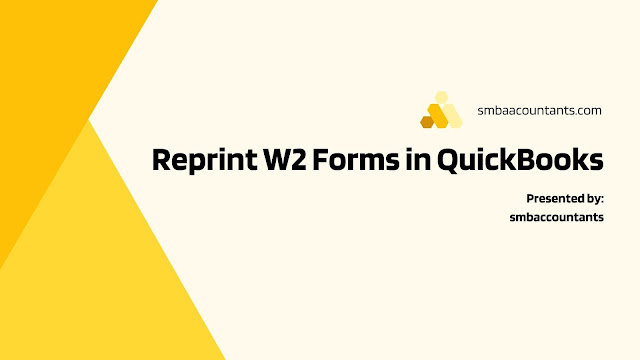
In any business, accurately managing and distributing W2 forms to employees is crucial for tax compliance and maintaining accurate financial records. QuickBooks Desktop provides a convenient solution for reprinting W2 forms, whether you need to correct errors, provide duplicates, or keep records for your employees and the IRS. In this comprehensive guide, we'll walk you through the step-by-step process of reprinting W2 forms in QuickBooks Desktop , ensuring accuracy and compliance at every step. Step by Step Instructions to reprint W2 Forms in QuickBooks Desktop 1. Accessing the Payroll Center: Launch QuickBooks Desktop and navigate to the "Employees" menu on the top menu bar. From the dropdown menu, select "Payroll Center" to access the Payroll Center dashboard. This centralized hub provides easy access to various payroll-related tasks and forms. 2. Navigating to the Forms Tab: Within the Payroll Center dashboard, locate and c...



