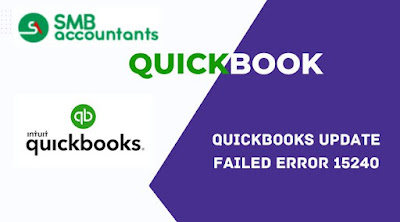How to Resolve QuickBooks Data Recovery Errors Effectively
.jpg)
QuickBooks is one of the most widely used accounting software solutions for small and medium-sized businesses. It simplifies tasks like bookkeeping, payroll, invoicing, and tax management. However, because QuickBooks heavily relies on company files to store financial information, users sometimes encounter data recovery errors. These issues can prevent access to company data or lead to file corruption, which may cause workflow interruptions. In this article, we’ll explore what QuickBooks data recovery errors are, the common reasons behind them, and the most effective solutions to resolve them. Understanding QuickBooks Data Recovery Errors QuickBooks data recovery errors typically occur when the software fails to access, restore, or repair company files (.QBW files) or supporting files like the transaction log (.TLG). These errors may appear during: File backup or restore processes. Company file upgrades to a newer QuickBooks version . Using the QuickBooks...